[原创]JMP
Testing a k-proportion Hypothesis
Reported results for a k proportion analysis should include:
For all populations:
Notes:
· No template will be provided for analysis of k-proportion data. Instead, built-in analysis routines in JMP will be utilized.
· The JMP template prop_calc.jmp can be used to obtain sample defect rates or sample yields and confidence limits for multiple populations.
Data Formats for Analysis of k-proportion Data
To perform the k-proportion comparison in JMP, the data must be either in unit-level format or summary-level format. The unit level format contains pass/fail result for each individual and the summary level format recorded totals of passes and fails for each population.
Both formats require:
· A nominal variable column which signifies the populations
Unit-level format also requires:
· One row for every unit tested.
· A nominal variable column showing the outcome of the test for each unit tested (Pass/Fail).
Summary-level format also requires:
· Two rows for each population.
· A nominal variable column showing the possible outcomes of the testing (Pass/Fail).
· A continuous frequency variable column containing the number of passes or fails observed for each population
Process Sensitivity Example Continued
An example screen for unit-level data for the encapsulant pot life experiment is:
Note that there are 2000 rows (one row for each of the 2000 units tested), and that the result for the test of each unit is recorded.
Process Sensitivity Example Continued
An example screen for summary-level data for the encapsulant pot life experiment is:
Note that there are 8 rows (two rows for level of pot life used in the experiment), and that the total number of passes and fails is recorded.
Analysis Procedure for k-proportion Cases
Perform the following steps for analysis of k-proportion data:
Step 1. Select the nominal variable which signifies the population as an X.
Step 2. Select the nominal variable which signifies the test result as a Y.
Step 3. For summary-level data, change the Column Role of the variable showing the numbers of passes/fails to Freq.
Step 4. Select Fit Y by X from the Power Button or from the Analyze menu.
Step 5. Conclude that the processes are not equivalent if the Pearson p-value is less than a (typically set at 5%). Otherwise, conclude that the processes are equivalent.
Step 6. If the processes are not equivalent, examine the “cell Chi-square values” for ranking the difference in the proportion of each population from the overall mean. Use the graph or proportions to state a trend. Note: The details of this procedure are explained later in these training materials.
Analysis for Process Sensitivity Example
Using the unit-level data in encap1a.jmp:
· Choose ‘Pot Life’ as X
· Choose ‘Result’ as Y
· Select Fit Y by X from the Analyze menu
Using the summary-level data in encap1b.jmp:
· Change the Column Role of ‘Pot Life’ as X
· Change the Column Role of ‘Result’ as Y
· Change the Column Role of ‘# of Units’ as Freq
· Select Fit Y by X from the Analyze menu
Completing the Analysis:
· Given a Pearson’s p-value of <.0001, conclude that the process is sensitive to the shelf life of the encapsulant material
· Given the cell Chi-square values, conclude that the 24 hour shelf life data is different to the data for the other shelf lifes
· From the graph, conclude that the 24 hour shelf life gives rise to a higher than expected voids and/or bubbles defect rate.
The JMP Output
Depending on the JMP preference settings, you should get the following output:
· a mosaic plot
· a crosstabs table
· a tests output
Note: If you did not see one of these, just click the pop-up menu on the top left-hand corner and select the item that is missing.
The Chi-square test statistic can be found in the Tests output window under ‘Pearson’.
Compare the “Prob > ChiSq” column to a, and conclude that there are significant differences in the process defect rates or yields if this p-value is less than a.
Example JMP output screen for Process Sensitivity Example:
Multiple Comparisons for k-proportion Cases using the “Cell Chi^2” Approach
For analysis of continuous data in DOE I, if the null was rejected, multiple comparison procedures were used to compare multiple means.
Use the following adhoc procedure using “Cell Chi^2” values to compare mulitple defect rates or yields:
Step 1. Select “Cell Chi^2” under the crosstabs power button.
Step 2. Rank the populations according to the “Cell Chi^2” values.
Step 3. Populations with the largest Cell Chi^2 values are probably significantly different.
Step 4. For those populations with the largest Cell Chi^2 values, compare the defect rate to the overall average.
Step 5. Use prop_calc.jmp to obtain the confidence limit for each population.
Applying the “Cell Chi^2” Approach to the Process Sensitivity Example:
· The Pearson p-value for this example is <.0001. Hence, the process defect rate is sensitive to the pot life.
· The Cell Chi^2 values for the pot life combinations are:
24 hour – 35.6
8 hour – 6.5
16 hour – 3.7
12 hour – 2.2
· Data from the 24 hour pot life population has a much higher Cell Chi^2 than for the other populations.
· Also, the defect rate for the 24 hour pot life population is higher than for the other populations:
24 hour – 10%
8 hour – 2%
16 hour – 2.5%
12 hour – 3%
· It can be concluded that 24 hours of pot life produced significant higher voids and/or bubbles defect rate. The final recommendation would then be to control the pot life to 16 hours or less.
Process Sensitivity Example Continued
Reporting of Results
Summary of results for the process sensitivity example:
Conclusion: The voids and/or bubbles yield loss is sensitive to pot life’s greater than 16 hours and increases as pot life increases.
Data Summary:
Pot Life: 8 hrs 12 hrs 16 hrs 24 hrs
Sample Size: 500 500 500 500
Sample defect rate: 2% 3% 2.6% 10%
95% UCL: 3.37% 4.58% 4.10% 12.49%
Process Optimization Example
Intel often puts labels on outgoing product and most often utilizes a laser mark process to mark the labels.
· Two process settings suspected to influence mark quality are laser power and laser pulse frequency.
· One potential negative side effect of using a laser to mark on a label is that heat generated by the marking process may cause the label to partly detach from the product.
A designed experiment was conducted to evaluate the effect of laser power and pulse frequency on label delamination.
· A total of nine combinations of laser power and laser pulse frequency were chosen for the experiment
· A total of 100 replications were chosen for each combination.
· The number of labels that showed any delamination was recorded:
Laser Power
Frequency 1 Watt 2 Watt 3 Watt
10 khz. 42/100 39/100 32/100
20 khz. 4/100 2/100 7/100
30 khz. 45/100 31/100 43/100
Laser Mark data in Summary-level Format
The laser mark data is most easily analyzed in summary-level format:
· A nominal variable which represent the different combinations of Laser Power and Laser Frequency (3 x 3 = 9 combinations).
· A nominal variable showing the possible outcomes of the data (Fail = Delamination or Pass = Without Delamination).
· A continuous frequency variable containing the number of passes or fails observed for each combination of laser frequency and laser power.
Reported results for a k proportion analysis should include:
- a conclusion (including any observed trends)
For all populations:
- the sample defect rate or sample yield
- the sample size used
- an upper confidence limit for defect data
- a lower confidence limit for yield data
Notes:
· No template will be provided for analysis of k-proportion data. Instead, built-in analysis routines in JMP will be utilized.
· The JMP template prop_calc.jmp can be used to obtain sample defect rates or sample yields and confidence limits for multiple populations.
Data Formats for Analysis of k-proportion Data
To perform the k-proportion comparison in JMP, the data must be either in unit-level format or summary-level format. The unit level format contains pass/fail result for each individual and the summary level format recorded totals of passes and fails for each population.
Both formats require:
· A nominal variable column which signifies the populations
Unit-level format also requires:
· One row for every unit tested.
· A nominal variable column showing the outcome of the test for each unit tested (Pass/Fail).
Summary-level format also requires:
· Two rows for each population.
· A nominal variable column showing the possible outcomes of the testing (Pass/Fail).
· A continuous frequency variable column containing the number of passes or fails observed for each population
Process Sensitivity Example Continued
An example screen for unit-level data for the encapsulant pot life experiment is:
Note that there are 2000 rows (one row for each of the 2000 units tested), and that the result for the test of each unit is recorded.
Process Sensitivity Example Continued
An example screen for summary-level data for the encapsulant pot life experiment is:
Note that there are 8 rows (two rows for level of pot life used in the experiment), and that the total number of passes and fails is recorded.
Analysis Procedure for k-proportion Cases
Perform the following steps for analysis of k-proportion data:
Step 1. Select the nominal variable which signifies the population as an X.
Step 2. Select the nominal variable which signifies the test result as a Y.
Step 3. For summary-level data, change the Column Role of the variable showing the numbers of passes/fails to Freq.
Step 4. Select Fit Y by X from the Power Button or from the Analyze menu.
Step 5. Conclude that the processes are not equivalent if the Pearson p-value is less than a (typically set at 5%). Otherwise, conclude that the processes are equivalent.
Step 6. If the processes are not equivalent, examine the “cell Chi-square values” for ranking the difference in the proportion of each population from the overall mean. Use the graph or proportions to state a trend. Note: The details of this procedure are explained later in these training materials.
Analysis for Process Sensitivity Example
Using the unit-level data in encap1a.jmp:
· Choose ‘Pot Life’ as X
· Choose ‘Result’ as Y
· Select Fit Y by X from the Analyze menu
Using the summary-level data in encap1b.jmp:
· Change the Column Role of ‘Pot Life’ as X
· Change the Column Role of ‘Result’ as Y
· Change the Column Role of ‘# of Units’ as Freq
· Select Fit Y by X from the Analyze menu
Completing the Analysis:
· Given a Pearson’s p-value of <.0001, conclude that the process is sensitive to the shelf life of the encapsulant material
· Given the cell Chi-square values, conclude that the 24 hour shelf life data is different to the data for the other shelf lifes
· From the graph, conclude that the 24 hour shelf life gives rise to a higher than expected voids and/or bubbles defect rate.
The JMP Output
Depending on the JMP preference settings, you should get the following output:
· a mosaic plot
· a crosstabs table
· a tests output
Note: If you did not see one of these, just click the pop-up menu on the top left-hand corner and select the item that is missing.
The Chi-square test statistic can be found in the Tests output window under ‘Pearson’.
Compare the “Prob > ChiSq” column to a, and conclude that there are significant differences in the process defect rates or yields if this p-value is less than a.
Example JMP output screen for Process Sensitivity Example:
Multiple Comparisons for k-proportion Cases using the “Cell Chi^2” Approach
For analysis of continuous data in DOE I, if the null was rejected, multiple comparison procedures were used to compare multiple means.
Use the following adhoc procedure using “Cell Chi^2” values to compare mulitple defect rates or yields:
Step 1. Select “Cell Chi^2” under the crosstabs power button.
Step 2. Rank the populations according to the “Cell Chi^2” values.
Step 3. Populations with the largest Cell Chi^2 values are probably significantly different.
Step 4. For those populations with the largest Cell Chi^2 values, compare the defect rate to the overall average.
Step 5. Use prop_calc.jmp to obtain the confidence limit for each population.
Applying the “Cell Chi^2” Approach to the Process Sensitivity Example:
· The Pearson p-value for this example is <.0001. Hence, the process defect rate is sensitive to the pot life.
· The Cell Chi^2 values for the pot life combinations are:
24 hour – 35.6
8 hour – 6.5
16 hour – 3.7
12 hour – 2.2
· Data from the 24 hour pot life population has a much higher Cell Chi^2 than for the other populations.
· Also, the defect rate for the 24 hour pot life population is higher than for the other populations:
24 hour – 10%
8 hour – 2%
16 hour – 2.5%
12 hour – 3%
· It can be concluded that 24 hours of pot life produced significant higher voids and/or bubbles defect rate. The final recommendation would then be to control the pot life to 16 hours or less.
Process Sensitivity Example Continued
Reporting of Results
Summary of results for the process sensitivity example:
Conclusion: The voids and/or bubbles yield loss is sensitive to pot life’s greater than 16 hours and increases as pot life increases.
Data Summary:
Pot Life: 8 hrs 12 hrs 16 hrs 24 hrs
Sample Size: 500 500 500 500
Sample defect rate: 2% 3% 2.6% 10%
95% UCL: 3.37% 4.58% 4.10% 12.49%
Process Optimization Example
Intel often puts labels on outgoing product and most often utilizes a laser mark process to mark the labels.
· Two process settings suspected to influence mark quality are laser power and laser pulse frequency.
· One potential negative side effect of using a laser to mark on a label is that heat generated by the marking process may cause the label to partly detach from the product.
A designed experiment was conducted to evaluate the effect of laser power and pulse frequency on label delamination.
· A total of nine combinations of laser power and laser pulse frequency were chosen for the experiment
· A total of 100 replications were chosen for each combination.
· The number of labels that showed any delamination was recorded:
Laser Power
Frequency 1 Watt 2 Watt 3 Watt
10 khz. 42/100 39/100 32/100
20 khz. 4/100 2/100 7/100
30 khz. 45/100 31/100 43/100
Laser Mark data in Summary-level Format
The laser mark data is most easily analyzed in summary-level format:
· A nominal variable which represent the different combinations of Laser Power and Laser Frequency (3 x 3 = 9 combinations).
· A nominal variable showing the possible outcomes of the data (Fail = Delamination or Pass = Without Delamination).
· A continuous frequency variable containing the number of passes or fails observed for each combination of laser frequency and laser power.
没有找到相关结果
已邀请:
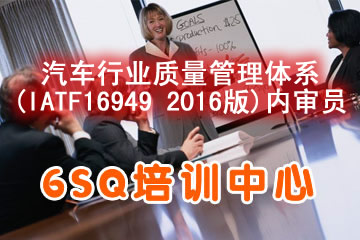




8 个回复
jpzhang (威望:0) (广东 广州) 纺织业 经理
赞同来自: