[讨论]MSA的方差分析方法
哪位大师知道方差分析中的几个公式的具体计算方法:
SS零件
SS评价人
TSS
SS零件对评价人
SS设备
我根据书上列的公式算出的结果不对。
见MSA(第三版)手册的189页,MSA(第二版)手册的73页。
谢谢
qgf0882#sina.com
SS零件
SS评价人
TSS
SS零件对评价人
SS设备
我根据书上列的公式算出的结果不对。
见MSA(第三版)手册的189页,MSA(第二版)手册的73页。
谢谢
qgf0882#sina.com
没有找到相关结果
已邀请:
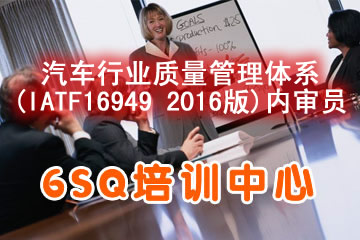




8 个回复
drinkingsnow (威望:8) (山西 运城) 汽车制造相关 总监 - 勤能补拙 学以致用
赞同来自: 2007 、乐峰iii 、spaw
我去找一找……
找到了……
Method of analysis
ANOVA
Xbar and R
ANOVA table
Sum of squares
Degrees of freedom
Mean squares
F
p-value
Gage R&R table
VarComp for ANOVA method
Variance for Xbar and R method
%Contribution
StdDev
Study Var
%Study Var
%Tolerance
%Process
Number of distinct categories
Number of distinct categories
Method of analysis
ANOVA
When both Parts and Operators are entered
When you enter Operators as well as Parts, your data are analyzed using a balanced two-factor factorial design. Both factors are considered to be random. The model includes the main effects of Parts and Operators, plus the Part by Operator interaction. (When operators are not entered, the model is a balanced one-way ANOVA with Part as a random factor, as described in the next section.)
Minitab first calculates the ANOVA table for the appropriate model. That table is then used to calculate the variance components, which appear in the Gage R&R tables.
Note
Some of the variance components could be estimated as negative numbers when the Part by Operator term in the full model is not significant. Minitab will first display an ANOVA table for the full model. If the p-value for the Part by Operator term is > 0.25, a reduced model is then fit and used to calculate the variance components. This reduced model includes only the main effects of Part and Operator.
· With the full model, the variance component for Reproducibility is further broken down into variation due to Operator and variation due to the Part by Operator interaction:
- The Operator component is the variation observed between different operators measuring the same part.
- The Part by Operator interaction is the variation among the average part sizes measured by each operator. This interaction takes into account cases where, for instance, one operator gets more variation when measuring smaller parts, whereas another operator gets more variation when measuring larger parts.
Use the table of variance components to interpret these effects.
· With the reduced model, the variance component for Reproducibility is simply the variance component for Operator.
When Operators are not entered
When you only enter the parts, the model is a balanced one-way ANOVA, and Part is considered a random factor. Minitab calculates the ANOVA table and estimates the variance components for Part and Gage. The variance component for Gage is the same as Repeatability, and no Reproducibility component is estimated. Thus, the variance component for Gage is the error term from the ANOVA model.
Xbar and R
Minitab first calculates the sample ranges from each set of measurements taken by an operator on a part. The sample ranges are then used to calculate the average range for repeatability. The variance for reproducibility is calculated from the range of the averages of all measurements for each operator. Reproducibility, in this case, is the same as the variance component for operator. The variance for parts is calculated from the range of the averages of all measurements for each part.
Note
All ranges are divided by the appropriate d2 factor.
Back to top
ANOVA table
Sum of squares
Sum of squared distances (SS) or amount of variability in the data due to different sources.
SS Part
=
b n S (xi.. - x...)2
where:
b = number of operators
n = number of replicates
xi.. = mean for each part
x... = grand mean
SS Operator
=
a n S (x.j. - x...)2
where:
a = number of parts
n = number of replicates
x.j. = mean for each operator
x... = grand mean
SS Part*Operator
=
SS Total - (SS Part + SS Operator + SS Repeatability)
SS Repeatability
=
S S S ( xijk - xij. )2
where:
xijk is each observation
xij. is mean of each factor level
SS Total
=
S S S (xijk - x...)2
where:
xijk is each observation
x... is the grand mean
Degrees of freedom
Degrees of freedom (DF) associated with each SS (sums of squares). In general, DF measures how much "independent" information is available to calculate each SS.
DF Part
=
a - 1
where a = number of parts
DF Operator
=
b - 1
where b = number of operators
DF Part*Operator
=
(a - 1) * (b - 1)
where a = number of parts and b = number of operators
DF Repeatability
=
n - (a * b)
where a = number of parts and b = number of operators
DF Total
=
n - 1
where n = total number of observations
Mean squares
Mean squares (MS). SS measures the variability in the data due to different sources. MS takes into account the fact that different sources have different numbers of levels or possible values.
MS Part
=
SS Part
DF Part
MS Operator
=
SS Operator
DF Operator
MS Part*Operator
=
SS (Part*Operator)
DF (Part*Operator)
MS Repeatability
=
SS Repeatability
DF Repeatability
F
Determines if the effects of Operator, Part, or Operator*Part significantly impact the measurement.
F Part
=
MS Part
MS Part * Operator
F Operator
=
MS Operator
Ms Part*Operator
F Operator * Part
=
MS Operator * Part
MS Repeatability
p-value
P-value associated with F. P Part, for example, is the probability of seeing an F statistic as large or larger than the calculated one, assuming that all parts share the same mean. So as F gets larger, P gets smaller. A small P implies that the assumption of all parts sharing the same mean is probably not true.
Back to top
Gage R&R table
VarComp for ANOVA method
Variance component contributed by each source.
When Operator*Part interaction is included in the ANOVA model, the variance components are calculated as follows:
Component
Formula
Repeatability
MS Repeatability
Operator
MS Operator - MS Operator*Part
a*n
where a = number of parts and n = total number of observations
Operator*Part
MS Operator*Part - MS Repeatability
n
where n is the total number of observations
Part-To-Part
MS Part - MS Operator*Plan
b*n
where b = number of operators and n = total number of observations
Reproducibility
VarComp Operator + VarComp Operator*Part
Total Gage R&R
VarComp Repeatability + VarComp Reproducibility
Total Variation
VarComp Total Gage R&R + VarComp Part-to-Part
When Operator*Part interaction is not included in the ANOVA model, the variance components are calculated as follows:
Component
Formula
Repeatability
MS Repeatability
Operator
MS Operator - MS Repeatability
a*n
where a = number of parts and n = total number of observations
Part-To-Part
MS Part - MS Repeatability
b*n
where b = number of operators and n = total number of observations
Reproducibility
VarComp for Operator
Total Gage R&R
Sum of the VarComps for Repeatability and Reproducibility
Total Variation
Sum of the VarComps for Total Gage R&R and Part-to-Part
If a variance component is negative, then Gage R&R will report it as zero.
Variance for Xbar and R method
Variance contributed by each source.
Source
Formula
Repeatability
Equipment variation, calculated as:
where
· n = number of parts
· k = number of appraisers
· Rij = range of measurements by appraiser j for part i
· d2 is a value from Appendix C in
Reproducibility
Appraiser variation, calculated as:
where
· Xdiff = max (x1, ..., xI) - min (x1, ..., xI)
xi is the average measurement for part i for k appraisers
· n = number of parts
· r = number of trials
· d2 is a value from Appendix C in
Part-To-Part
Rp * 1 / d2
where
· Rp = range of part average values
· d2 is a value from Appendix C in
Total Gage R&R
Total Variation
%Contribution
Percent contribution to the overall variation made by each variance component. This is calculated by dividing each variance component by the total variation and multiplying by 100. The percentages in this column add to 100.
StdDev
Standard deviation for each variance component, calculated as the square root of the VarComp values.
Study Var
Standard deviation component multiplied by 6. You can change the multiple from 6 to some other number in the Options subdialog box. The default is 6 because 6 is the number of standard deviations needed to capture 99.73% of your process measurements. The last entry in the Study Var column is 6*Total. This number, usually referred to as the study variation, estimates the width of the interval you need to capture 99.73% of your process measurements. Use the multiplier 5.15. to capture 99% of your process measurements.
%Study Var
Percent of the study variation for each component. This is calculated by dividing the standard deviation for each component by the total standard deviation. The percentages in this column do not add to 100.
%Tolerance
Percent of tolerance for each component, calculated by dividing the Study Var for each component by the specified tolerance.
This value displays only when you enter a process tolerance in the Options subdialog box.
%Process
Percent of historical standard deviation for each component, calculated by dividing the Study Var for each component by the specified standard deviation.
This value displays only when you enter an historical standard deviation in the Gage R&R Options subdialog box.