电脑蓝屏帮忙翻译
A prblem has been detected and windows has been shut down to prevent damage to your computer
The problem seems to be cansed by the following file:win32k.sys
PAGE_FAULT_IN_NONPAGED_AREA
If this is the first time you've seen this stop error screen,restart your computer.If this screen appears again,follow these stepl:
Check to make sure any new hardware or software is properly installed.If this is a new installation ,ask your hardware or software manufacturer for any windows updates you might need.
If problems continue,disable or remove any newly installed hardware or software.Disable BIOS memary options such as caching or shadowing.If you need to use safe Mode to remove or disable components,restart your computer,press F8 to select Advanced startup Dptions,and then select safe Mode
Technical information
The problem seems to be cansed by the following file:win32k.sys
PAGE_FAULT_IN_NONPAGED_AREA
If this is the first time you've seen this stop error screen,restart your computer.If this screen appears again,follow these stepl:
Check to make sure any new hardware or software is properly installed.If this is a new installation ,ask your hardware or software manufacturer for any windows updates you might need.
If problems continue,disable or remove any newly installed hardware or software.Disable BIOS memary options such as caching or shadowing.If you need to use safe Mode to remove or disable components,restart your computer,press F8 to select Advanced startup Dptions,and then select safe Mode
Technical information
没有找到相关结果
已邀请:
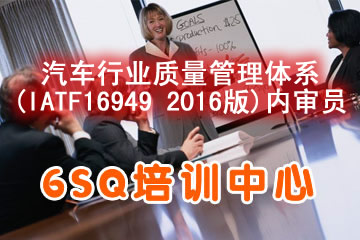




24 个回复
质量厨师 (威望:57) (上海 上海) 电子制造 Director of Quality, Asia - 变焦主要靠走;对焦主要靠手;背景虚化靠抖!
赞同来自:
关闭ATIExternalEventUtility组件的方式来解决蓝屏问题
操作步骤如下:
在安全模式下启动系统
选择“开始”菜单并点击“运行”
-输入“Services.Msc”并运行
找到ATiExternalEventUtilityService项目
点击右键,选择“属性”
将启动类型改为“禁用”(Disabled)
应用,点击“确定”
重新启动机器
经过上述操作,即可正常使用计算机。不过,由于外部事件服务(External Event Utility Service)被禁用,Windows运行时系统将不能检测显示设备的接入或拔出。